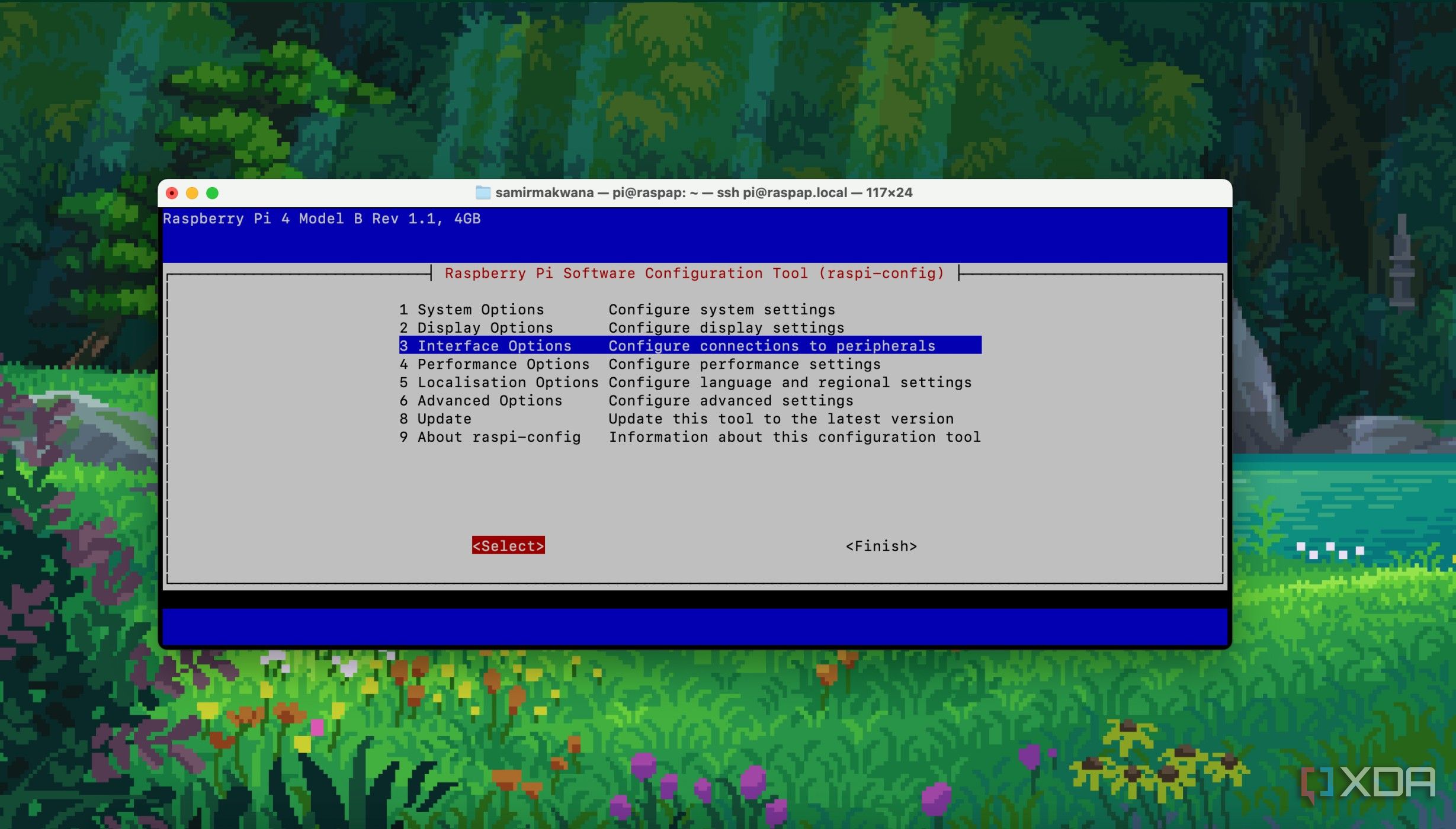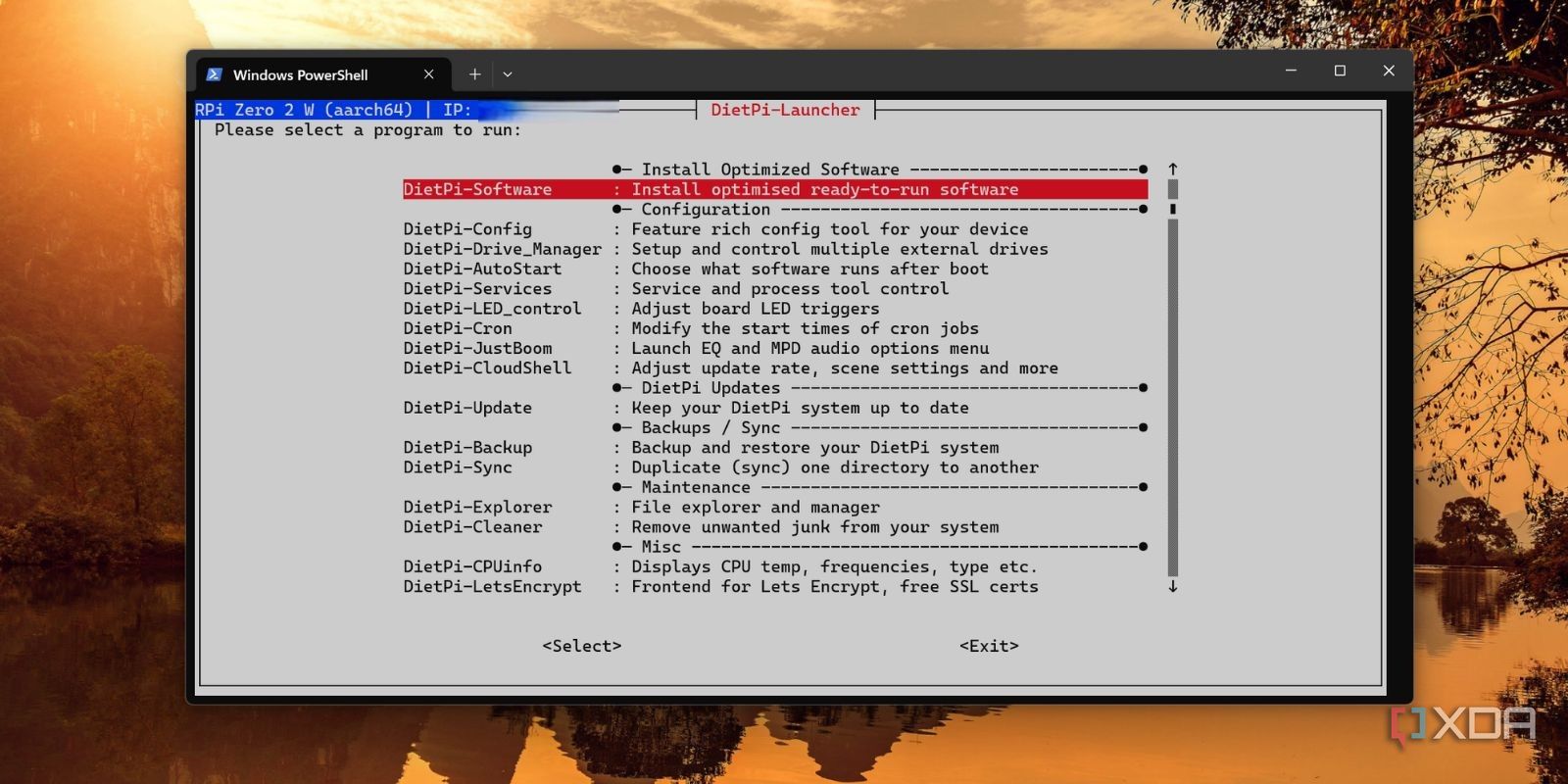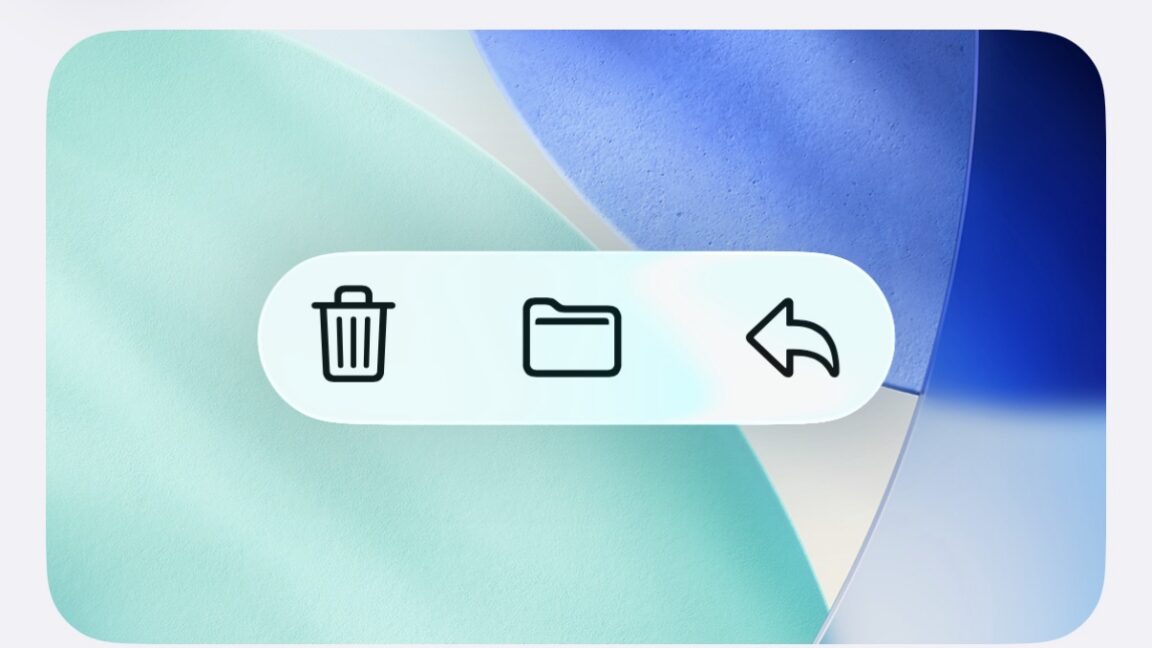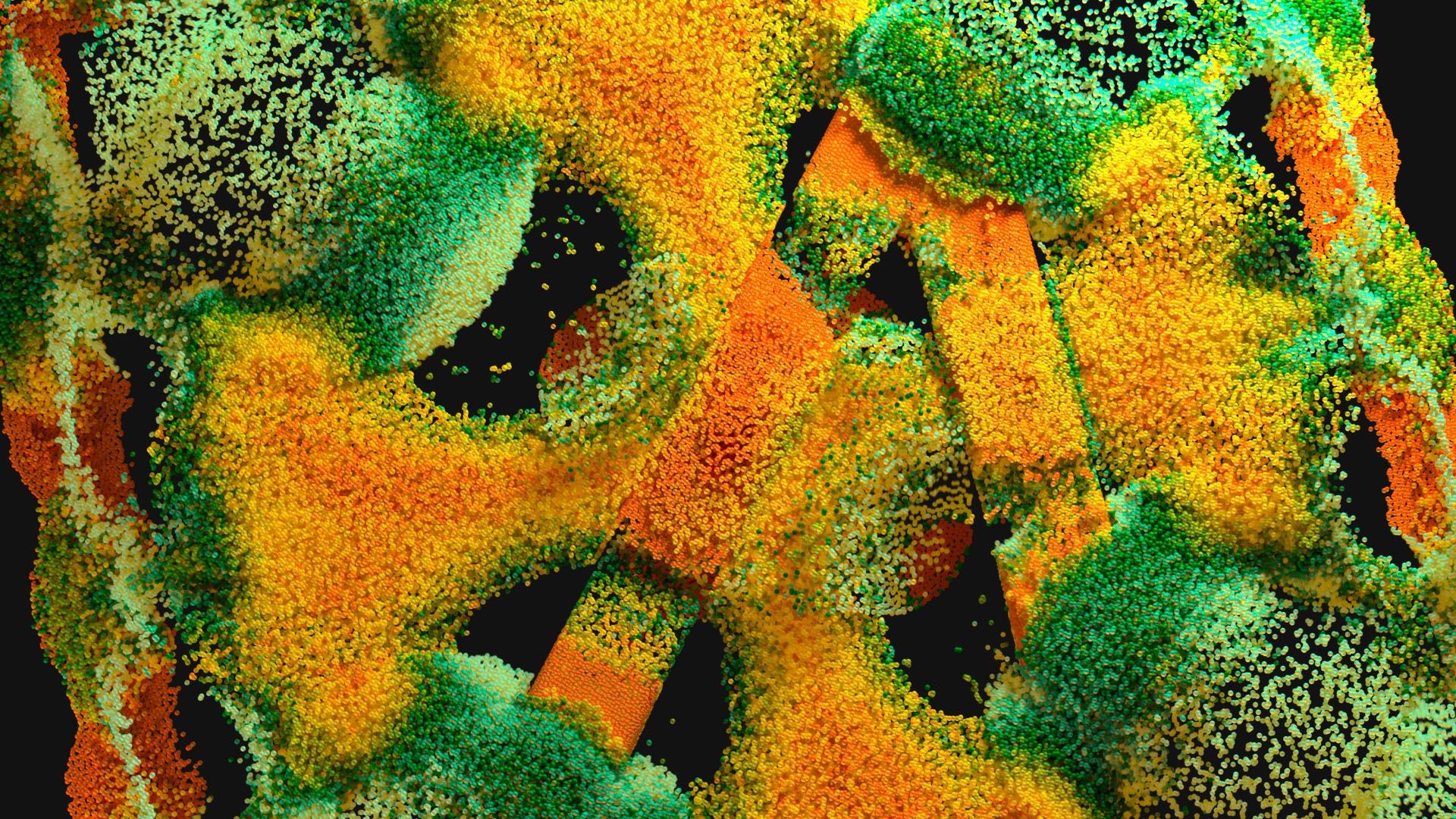4 reasons why Raspberry Pi OS Lite isn’t my primary choice for a lightweight SBC OS

My first encounter with a lightweight, CLI-focused Raspberry Pi operating system was the official one. I installed the Raspberry Pi Lite 64-bit edition on my Pi Zero 2W and started building small self-hosted projects. It was frustrating to use the CLI, but I grew somewhat accustomed to it because the desktop edition lagged beyond my patience. Over time, I discovered other lightweight operating systems like Armbian or DietPi, which have great tools, support, and a responsive community that can help with problems.
After making the switch, I found that Raspberry Pi Lite was missing quite a few things that could make it a great CLI operating system for the Pi. There’s a huge room for improvement, be it missing easy-to-use Whiptail menus for system configuration, pre-configured software packages, system tools, or idle resource consumption. Let’s discuss these glaring issues in detail.
No pre-configured software packages
Installations can be overwhelming
Pre-configured software packages make it extremely simple to download and set up apps on your Pi. In Raspberry Pi OS Lite, you must do everything manually with the Terminal, but why is it even an issue? All the apps you want to install don’t happen with a simple apt-get command. Some apps require additional services, and installing and configuring them one by one is a nightmare on the first attempt.
If the OS offers pre-configured packages, you don’t have to worry about how to find the right version of an app for your Pi and then set it up. Some operating systems like DietPi condense everything into a one-click install, eliminating the hassle. I found DietPi and Armbian both equally good at offering packages for all the popular self-hosted services, and the Pi OS Lite must adopt them too.
Once that happens, you can spend more time learning about the app and building something with it rather than on the installation. Pi Distros that offer pre-configured packages also bundle an uninstallation component, which makes the removal process a lot easier.
You must master the terminal
Whiptail menus make navigating the CLI operating system settings easier and more accessible. You might have spotted them already while dealing with any CLI-based OS where you use the keyboard to select and change settings. The focus is more on making every option visible and easily configurable than on figuring out commands for each action. Raspberry Pi OS Lite has a bare minimum Whiptail menu for basic Raspberry Pi board features. It can only tweak some board functions and operating system settings.
However, that’s nothing compared to the options you get with a few other operating systems for the Raspberry Pi. So, you must know your way around the terminal to view status, alter settings, manage services, and more. It gets tiresome after some time, when you have to execute a series of commands just to add a USB drive or create a system backup manually.
Consumes more system resources
Not the lightest
A lightweight system like the Raspberry Pi OS Lite must be extremely frugal with system resources. It includes services like OpenSSH for remote terminal access and Python for installing some packages. I compared DietPi, Armbian, and Pi OS Lite, and the last one consumed about 2.5 GB of space on a fresh installation with a one-version upgrade. DietPi consumed under 700 MB while Armbian needed 1200 MB on a fresh installation.
Memory usage is also higher than on DietPi, and the system used 133 MiB compared to 64 MiB on DietPi. The system takes a little longer to boot since the number of installed packages is double or more than that of other lightweight distros. I’m least concerned about boot times, but memory management and storage, especially on lower-end SBCs, are crucial, and Pi OS Lite needs a little more fine-tuning in that space.
Basic tasks become a chore
Raspberry Pi OS Lite lacks a good set of essential OS tools. While other lightweight distros try to offer more internal tools with Whiptail menus that make it easier to interact with storage, processes, services, and hardware, Pi OS Lite looks the other way. You won’t find any essential tool that could help you mount storage drives on the system.
To do that, you must first find the drive and do a manual storage mount in mnt or another directory, and then you can access it. On top of that, you must modify fstab to mount the drive persistently. The drive won’t appear on the next boot if you don’t do that. DietPi offers Drive Manager to handle mounting and all other tasks like formatting, storage swaps, and creating a persistent mount.
The Pi OS Lite can add other tools, such as a better network scan and management tool. I can’t do a manual scan in raspi-config and must always enter the SSID and password for a new network. Armbian lets you scan and add networks while setting up the system, while DietPi can identify all the available networks with the scan tool.
There’s no built-in file explorer or a system backup and restore tool in the Pi OS Lite. The official desktop edition Pi OS lets you copy the contents of the SD card to another one, but that’s not so convenient in the Lite version. You won’t find any service management utility that lets you list and manage services on the Pi. Similarly, Autostart management is also missing from the operating system. These tools are crucial to managing the service state and determining which services load up when the system starts.
Pi OS Lite needs refinement
The Lite version of the Raspberry Pi official distro lacks some important elements. It’s not a deal-breaker for people who know their way around the terminal or have a powerful SBC. But for users like me who crave simplicity and need a true lightweight operating system, there are abundant choices that are far better than the Lite edition. However, it’s not unfixable, so I’m optimistic about future updates.
link